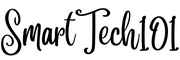Hello guys, this is my first article on this blog. In this article, I will tell you a little bit about myself and then I will move forward to telling you the reason behind starting such a blog. I will also state my blog goals with this article.
I, Ajay Yadav, graduated in engineering. During my engineering days, I used Ubuntu mainly to watch YouTube videos. After graduation, I had to go through a lot of problems. I desperately wanted to improve my productivity – my interactions with my computer, phones, and other devices.
I had heard about customizations in Linux. And I decided to move. However, I got much more than the customizations – keyboard-driven setup, automation using shell scripts, plenty of choices, and more. Most of this was available free of cost. But at the same time, Linux’s share in the desktop was very poor. I felt sad and hence I am starting this blog. Besides, there were other reasons like:
- When we are happy and satisfied with something, we like to show it to others.
- Lack of marketing and awareness about Linux products
- Frustrating Experience with Non-Linux based OSes:
- Windows OS used to get clunky with constant updates. It used to consume huge RAM (more than 4 GB even if I was not running anything at all). Over time, it also started to cripple my Hard Disk. It forced me to move to SSD. But I was still dissatisfied.
- Costly products
- The so called smart gadgets have awful privacy and security flaws. The automation level is also very low.
What Am I Going To Be Blogging About
As the Site Title (SmartTech101) and Tagline (Do Everything in Linux) apply, I will be talking about smart tools and utilities available in Linux. This is not about buying new so-called smart gadgets. Instead, this will include:
- Linux Command Line Tools
- Terminal User Interface and Occasionally Graphical User Interface
- Most Importantly Interaction among These Tools
I will try my best to stick with Open Source tools. Through these tools, I plan to make you smarter than anyone else. By writing just very few lines of shell scripts, you will be able to do everything as the blog’s tagline (Do Everything in Linux) suggests.
My Blogging Goals
My Primary Goal: Teaching Linux Command Line Tools
Commands like echo, read, test, case-esac, and many more are very powerful. The beauty of these tools lives in their modularity. Using pipes and others you can supply one command’s output into another as input and thus create any product you like. One such product of mine is Pomodoro (a time management method developed by Francesco Cirillo) script I have created.

Another one is watching the CPU’s clocks in real-time using
watch 'cat /proc/cpuinfo | grep MHz'
I don’t have to install any new software.

This does not end here. Many other such projects:
- Currently, I use Control + Shift + v to paste images compressed at 400 pixels. This reduces the size of .doc files and those used with
Anki. For this, I usecompressandxbindkeysorsxhkd. - I also wake up my pc in the night to update my system and then make it
sleepagain. For this, I usesudo rtcwake -m mem -t "$(date -d "02:00:00" '+%s')"; sudo pacman -Syu --noconfirm; systemctl suspend
Despite having such a huge potential, they are currently limited to advanced Linux geeks. Just by learning very few of them, you can automate lots of your repetitive boring tasks. At the same time, they are quite universal in nature. That means you can use them on many platforms like Mac, Linux-based Systems, BSDs, etc.
Another Goal: Increasing Desktop Share of Linux
By Desktop Share, I mean the share on laptops and PCs. At present moment this is as low as 1%. If we, don’t do something, Linux Desktops will become obsolete. This will require promoting awareness about so-called advanced Linux features while keeping the following points in mind:
- Minimalism will allow you to learn minimally to reach the goal.
- Simplification of concepts so that you can learn easily. At the same time, I will also be mentioning standard words from Linux jargon so that you can search further over the internet.
- Images, Tables, Simple Examples from Real Lives: Lack of these factors from
manpages andwikisdrive beginners away from learning basic Linux tools. For example, when I sawset -o errexitoption in bash’s man pages, I just ran away. But later, while looking at oomox-gtk-theme, I learned its importance. Basically, the option asks us to exit as soon as any error is met. I realised at that moment that Linux man pages seriously need to work on examples. I also want to make these documents attractive and thus grow the Linux community.
If you just started with Linux, you would be surprised to know that many desktop-based applications like sxiv and terminal emulators integrate very well with the command line tools. Here is my launcher.sh script-based on such a method. Like me, you can also create anything you can think of.

Helping with the Morning Exercises
Many people like to listen to songs while jogging. This reduces pain, calms the nerves, and helps you run more.
Initially, I tried doing the same. But after doing this for 1 whole year, I found myself listening to the same songs again and again. This induced boredom during my jogging time. Ultimately I could not jog beyond a few distances. Then I started to think about my relations with society. Me living alone for most of my time, I found this to be highly strenuous. Then I started to think about Linux modular tools and their integration and how they can improve my productivity. I was able to run for 4-5 km per day. I was also able to come up with my plans at the end of 2-3 days.
My Focused Viewers
Beginners will be given special attention. No coding experience is needed. Simplicity would be my utmost target. I have a kid brother and he gets quite excited about Linux tools. But he is sort of dumb! Teaching him has given me some experience in that regard. I will be focusing on basic Linux users, basic WSL (Windows Subsystem for Linux) users, and also Mac users.
Advanced Users, at the same time, will not be neglected. I hope to build up my knowledge over time and keep posting on this blogging platform.
How You Can Work with Me
One of the things I learned about Linux is its strong community. In order to make it stronger, we need to work together. And that’s why I am asking you guys to work with me:
- By engaging in the comment section. Despite trying my best in removing all errors, some mistakes might still be in my articles. I request you guys to notify me such issues. This will help others as well.
- I am also planning to ask others from the community to write in the blog.
If you have been reading till this point, thanks a million. I hope to keep you satisfied with my work.